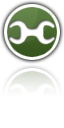Localization
You can help me to translate Rapid Environment Editor to any language or improve any translation, including English. The translation process is simple and easy.
How to
Following are instructions on how to translate the user interface.
1. Download .po file for your language. If you are going to create a new translation then use a template.
2. Open it using any Unicode editor, for instance, Notepad++. Also you can try the special editor for .po files - poedit. It provides a more convenient approach than manually editing the files.
3. This file contains pairs msgid and msgstr. The first string is an original English string, the second one is a translated string:
msgid "Original string, do not change it"
msgstr "...translated one..."
Update this file and submit it to the gitlab issues:
https://gitlab.com/olegd/rapidee/issues
4. If you are familiar with the .po & .mo files then you can even check your translation before sending:
- Create
locale\YOUR_LANGUAGE_CODE\LC_MESSAGESfolder in the RapidEE folder - Rename your .mo file to the
default.moand put it to this folder - Run RapidEE and check your translation
For instance, if you are going to check the German translation then you have to create locale\de\LC_MESSAGES\default.mo
file and run RapidEE to check it.
5. Your localization will be included into the next release.
| Language | % |
|---|---|
| Abkhazian | 98.7 |
| Arabic | 100 |
| Brazilian Portuguese | 100 |
| Bulgarian | 100 |
| Chinese (simplified) | 100 |
| Croatian | 100 |
| Czech | 100 |
| Danish | 94.3 |
| Dutch | 98.7 |
| Finnish | 98.7 |
| French | 98.7 |
| German | 98.7 |
| Greek | 98.1 |
| Hungarian | 98.7 |
| Indonesian | 100 |
| Italian | 100 |
| Japanese | 100 |
| Korean | 98.7 |
| Latvian | 72.6 |
| Lithuanian | 100 |
| Norwegian | 98.7 |
| Polish | 100 |
| Romanian | 98.7 |
| Russian | 100 |
| Slovak | 94.9 |
| Spanish | 98.7 |
| Swedish | 100 |
| Turkish | 100 |
| Ukrainian | 98.7 |
Template