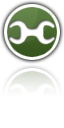About Rapid Environment Editor
Rapid Environment Editor (RapidEE) is an environment variables editor. It includes an easy to use GUI and replaces the small and inconvenient Windows edit box. RapidEE 8.x supports Windows XP, 2003, Vista, 2008, Windows 7, Windows 8 & Windows 10 (including 64-bit versions). If you still use Windows NT or 2000, then use version 6.1. For Windows 9x or ME use version 2.1.
Features
Editable tree
Show environment variables and values as an editable tree.
Portable mode
RapidEE doesn't require installation and could be run as a "portable application".
Error checking
Automatically checking for invalid pathnames and filenames
Multilanguage interface
RapidEE is translated into a number of languages (English, Russian, Japanese, French, Polish, German, Italian, Latvian, Slovak, Greek, Spanish, Chinese, Dutch, Swedish, Korean, Croatian, Danish, Brazilian Portuguese, Finnish, Norwegian, Indonesian, Romanian, Hungarian, Turkish, Abkhazian, Ukrainian, Czech, Arabic, Bulgarian, Lithuanian), and the language can be changed on the fly.
Variable inspector
Inspector shows miscellaneous information about variables: name, type, value, short file name in the 8.3 naming convention for each long file name and vice versa.
Silent Installation
RapidEE supports silent installation mode which is useful for automating this process.
Command line
RapidEE can accept a number of command line parameters to modify the system and user environment variables.
No typing
You don't need to type long pathnames. Just choose a path using the File Explorer tree.
Easy values manipulation
RapidEE supports drag'n'drop for reordering of variable values
Backup
Environment variables can be backed up to the registry file (.reg)
Skins
Skins allow you to change the look and feel of RapidEE
Multiuser support
If you have administrative privileges then you can edit environment variables for any user on your computer.